You’re probably aware that it’s become absolutely necessary for business owners, no matter their industry or field, to have a strong online presence. The days of yellow pages and
customers phoning up businesses to ask for information are slowly sliding into the past. These days, most people will instantly go online in order to find out about your products and services, your operating hours, and where you’re located. Not only that, but they are ‘vetting’ you prior to calling as well. They want to know what your online reputation says about you.
Are you unsure of how to build up your online presence? Not a problem. Check out these five essential steps.
1. Register a Domain Name
The first thing you need to do is buy your very own domain name, also known as a web address. This is very easy to do, and a lot of specialized websites have been created to make it an affordable and quick process. Remember that shorter is typically better—you want your domain name to be memorable and easy to find. For example, if your business is called Smith Family Home Decorators, that’s probably too long to include entirely (e.g., www.smithfamilyhomedecorators.com) so try to shorten it to something like www.smithhomes.com. If the domain name you want has been taken by someone else, don’t worry. You can switch which words you use in it until you find one that’s available. You may be aware there are many different suffixes for your web address, such as .com, .org., .net, and others. Try to always get .com, as it’s the easiest for customers to remember. You can cheaply register a domain name of your own at sites like Hover and GoDaddy.
2. Build a Website
 You may have spent years building up your business and your brand. You want to make sure it is properly represented online. To that end, I never recommend a budget or low-end web designer. You’ll most likely end up with a project that looks like it was built on a budget, and is that how you want your brand to be properly portrayed?
You may have spent years building up your business and your brand. You want to make sure it is properly represented online. To that end, I never recommend a budget or low-end web designer. You’ll most likely end up with a project that looks like it was built on a budget, and is that how you want your brand to be properly portrayed?
Think about it this way. If you pay somebody $500 for a website, how vested in the project do you think they will be? Really, is $500 in the long run very much money? If you don’t have this, then build you simply save up until you can afford a professional. You’ll end up in a much better position when all’s said and done.
Yes there is do it yourself website builders out there, and you may consider them. Just consider the value of your time, and if you truly want to learn how to make a website, or if you’d rather focus on building your business.
3. Get Hosting
Hosting is the real estate that your website sits on. You can usually get hosting from where you register your domain, or you can purchase hosting separately. Many people opt to have their web design company host it for them, and that is fine, just make sure that you get access to your hosting account in the event that you need it. Common hosting companies include Hostgator, Bluehost, and Arvixe (one of my favorites).
4. Join the Biggest Social Networks
You may already have a personal account on Facebook, but does your business have its own page, too? If not, it may be time to start one. Social networking is a great way to get your
name out there and keep in touch with customers and other businesses in your area. There are more options than just Facebook, however—think about Twitter,Instagram, and LinkedIn. You can use Twitter to tell the world about deals or new products, Instagram to show them off in the best light, and LinkedIn to do some business networking and find new employees. Joining four social networks may seem a bit overwhelming, but you don’t need to use them all day, every day. Think one or two Twitter tweets a day, or one big Facebook post a week. Start small, and things will build up over time as more people notice your online presence and “like” what you do.
It’s important to focus on your target demographic and consider what platforms they use, and then develop your social media strategy as appropriate.
5. Start an Email Newsletter
On your website, remember to include a section where customers can sign up for a newsletter to be emailed to them on a regular basis. Believe it or not, this is one of the most useful ways to build an online presence and keep people up to date about your business, products, and services. Try not to send out newsletters at a rate more frequent than every week—no one wants to be spammed. Make sure the newsletters are informative, interesting, and even entertaining so people won’t just trash them the moment they arrive. A great site for building your own professional-looking newsletters is MailChimp.
Email marketing is definitely one of the most effective forms of marketing if done right.
6. Remember to Update Regularly
Now that you’ve built your own website, joined all the popular social networks, and have an email newsletter going out regularly, you’re done, right? Not  quite. The thing is, there’s a lot of
quite. The thing is, there’s a lot of
information on the Internet, and more coming in all the time. In order to get noticed and stay noticed, you’ll want to update your website and social networks on a regular basis. Provide valuable, shareable content on your website. Are you an attorney? Provide a series of 30 second videos related to your expertise. Are you a dentist? Provide brief videos or blog posts on related topics. By doing this, not only will you be providing value to your website visitors, but by having more content on your website, you’ll potentially be able to rank for more keyword terms, and that is a good thing!
 mar, spelling, and an up-to-date layout, it’s certainly also true that if you don’t have a website with proper spelling, grammar, and a slick-looking layout; you’re putting yourself at a sore disadvantage. Do you really want people coming to your website and having an experience like this lady here?
mar, spelling, and an up-to-date layout, it’s certainly also true that if you don’t have a website with proper spelling, grammar, and a slick-looking layout; you’re putting yourself at a sore disadvantage. Do you really want people coming to your website and having an experience like this lady here? Most of the traffic on the internet goes through search engines like Google. This is because internet users only remember a handful of website names. If you’re a small business; you’re probably not one of those names. What people can remember is what they want. So if they’re looking for a dentist in the South Jordan Utah area, they probably don’t type in “yourdentalwebsite.whatever” into the URL bar and hit send; they type a few keywords into a search engine and that search engine delivers them a list of possible matches, then they click the one that looks best. Internet users typically don’t bother looking passed the top-half of the first page of a search results page, so if your website doesn’t pop up near the top of a potential-customer’s relevant search; you’re out of luck.
Most of the traffic on the internet goes through search engines like Google. This is because internet users only remember a handful of website names. If you’re a small business; you’re probably not one of those names. What people can remember is what they want. So if they’re looking for a dentist in the South Jordan Utah area, they probably don’t type in “yourdentalwebsite.whatever” into the URL bar and hit send; they type a few keywords into a search engine and that search engine delivers them a list of possible matches, then they click the one that looks best. Internet users typically don’t bother looking passed the top-half of the first page of a search results page, so if your website doesn’t pop up near the top of a potential-customer’s relevant search; you’re out of luck.
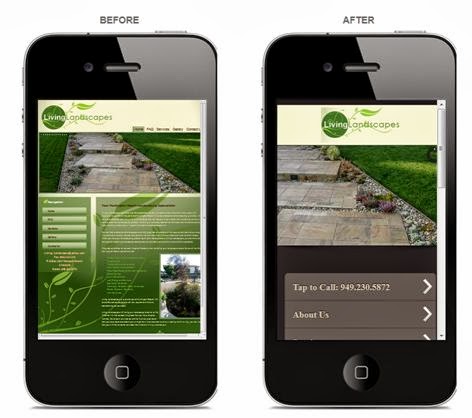
 A blog is a section of your website that you use for articles. You can post useful articles that your visitors would find beneficial. A blog is a great way to connect with readers and to rank for
A blog is a section of your website that you use for articles. You can post useful articles that your visitors would find beneficial. A blog is a great way to connect with readers and to rank for You want to be able to explain why you are different. You want them to understand you aren’t just like everybody else.
You want to be able to explain why you are different. You want them to understand you aren’t just like everybody else.