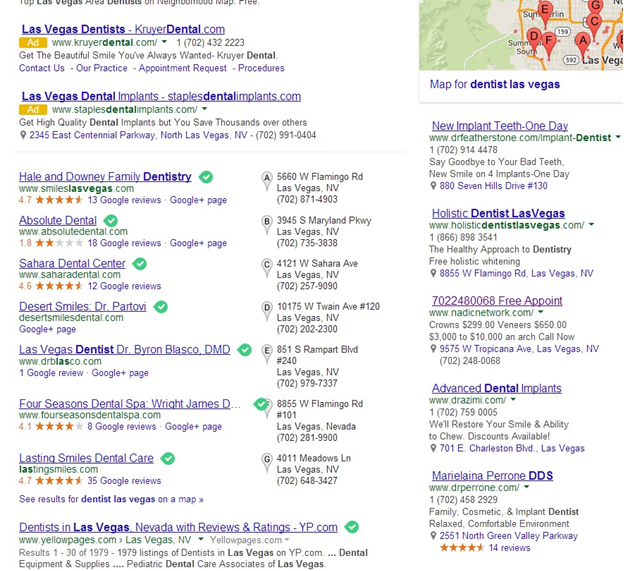Small businesses generally struggle to create an online presence. Managing SEO and achieving online visibility can be problematic, particularly for professional practices and local SMBs trying to find their feet on shoestring budgets. Fortunately, Google has decided to make things easier.
Enter Google My Business. What is it? In a nutshell, it is a free application that helps local (and other) companies “get on Google.” It integrates Search, Maps, Google+, and AdWords, among other services, and provides one unified interface for them all.
While the search engine modestly states that it is a successor to Google Plus Local, it is obviously more than that. Some have called it a “one-stop marketing tool suite” that simplifies information management and makes managing a company’s online presence quick and convenient.
Google My Business Features at a Glance

Functionality is the defining characteristic of this multi-platform application. It can be used on Windows, Android, and iOS, delivering blanket market coverage for mobile devices. Suffering from “app fatigue”? Don’t worry; the new packages is fun, fresh, and useful.
At first glance, you will notice several familiar features, like search and Google Plus, combined with standard Google Maps. New features include easy to manage online information uploads, image uploads, communications, social media capabilities, and real time business metrics.
Google has essentially upgraded their existing services, and built in a few new ones, enabling a range of features that are practical and business-relevant. The inclusion of metrics is another important development; it allows instant access to real-time data intelligence.
Using the familiar Google Plus dashboard, they have evolved a new responsive dashboard layout that is logical and easy on the eyes. The dashboard is the control panel and can be used to view page insights, analyze website analytics, and share content updates with the world.
It is literally like having an office in your pocket, complete with advertising and performance measurement options. You can manage all of your existing pages from the main panel and add new pages easily, simplifying the management of your online presence.
My Business for Professionals
Particularly for companies offering legal, medical, and accounting services, there are convenient possibilities. For instance, the new approach allows instant direct connection with customers and online inquiries – a useful communications option for fast-paced practices.
Some practical examples…
- If you are a law firm that offers a variety of legal services, you can advertise them on your profile, link to your website, include important information, and monitor key business metrics. You can also contact clients, respond to inquiries, and share company news. Of course gathering reviews is also an important feature of the platform.
- If you’re a CPA, specializing in a range of services and locations, you can present your full range of services in your profile. Include business news, seasonal tax reminders, special rates, and advertise consultancy or other related services, all with the one package.
The beauty of the new approach for professional practices is that it is also instantly accessible and familiar for clients. All that one needs to do is perform an ordinary search. For consumers, Google My Business is a quick, no-hassle way to find the services that they need.
The bottom line values for businesses are very interesting. Apart from the fact that the tool suite delivers several useful assets at no cost, it allows for an enhanced visual online presence, improved search-ability, and it offers multiple options that serve operational purposes.
The overall ease of use with this application deserves a special mention. Reviews are positive; some have even taken the time to provide thorough, visual GMB guides, like this one. If you explore the various features and options available, you will note some obvious positives.
Metrics & Search Engine Optimization
The new ability to analyze metrics is handy. Using “Insights,” one can monitor views, track user engagement (actions taken on posts), and keep an eye on audience growth (new followers), indicating how many customers find and interact with your professional G+ pages.
If you have Analytics installed, a snapshot of your account appears in your GMB dashboard and shows how many new and unique users have visited your site, as well as how many page views you have. To get the full picture on your stats, click the handy button to the right.
The new panel also lets you track what people are saying about your business. Google shows you how many customer reviews you have in search, how many reviews your company has around the web, and assigns you an overall rating. Click “manage reviews” to do just that.
Want to see what is happening with your YouTube channel? Google My Business tells you that, too. It shows you how many new subscribers you have had in the last thirty days, how many views you’ve accrued, and how many minutes have been watched. You can even start or join a hangout.
From an SEO perspective, the new metrics are significant. While they aren’t direct analytical optimization tools, they are performance measures that can provide invaluable insights. One can see at a glance how their online presence is working, and see spikes and dips.
Critical Reception
Interestingly, the notoriously critical SEO industry has been positive about the new changes. Instead of the traditional skepticism with which the industry typically views new apps, particularly those that affect search engine optimization, reviews have been favorable.
In general, SEOs have been receptive and positively inclined to the fundamentally improved package of products for search and marketing. A common theme in reviews has been praise for the high functionality of the various functions, particularly new operations.
One of the reasons for the industry’s current acceptance of Google My Business is the inclusion of a number of significant SEO values. It is a virtual wish list that delivers efficient search-ability, clear baseline metrics, and improved flexibility for managing information.
A nice feature of the app is the ability to include multiple locations. A statewide business, for example, can include all of its locations, with maps, addresses, and contact details. This helps to coordinate info and reduces duplication issues for those operating in multiple sites.
The same feature, additionally, may boost search rankings by virtue of its clear relevance to specific, location-based searches and local SEO. Say your prospective clients enter “lawyers Utah” looking for your practice, the search term, scope, and class is automatically detected.
Marketing Value
The other important area in which GMB is making waves is in basic marketing. The app allows a combination of photos, info, and videos – a full suite of options for promotion. This of course is good for brand awareness, which is necessary in today’s competitive markets.
One can create and exhibit promotional videos, infomercials, consumer-related information, and deliver commercial content directly to a target market, even weave it in with social media. As you probably know, social is now an integral part of marketing that affects search engine optimization.
Speaking of SEO, the value of instant accessibility can be a major benefit, since speed and convenience are important factors for both Google and users. Marketing materials used can be assessed on their performance, views, and clicks.
For professional practices, particularly law firms and accountancy practices, the additional promotion capability can be useful. Google My Business can deliver specific information regarding services and expand the range of advertising options available.
Will GMB Suit Your Company?
Every business is different, but yes, more than likely. At the very least, the new application deserves scrutiny and consideration as it can improve your visibility in results pages and help potential clients find you. Google has really raised the bar with this one. Users of Google+ and Places have automatically been upgraded to the new dashboard and will have been directed to GMB already (maybe you ignored the notification?) upon logging in. Those looking to get started can simply head over to the My Business page.
To sign up, click on the blue button that urges you to “Get on Google.” If you do not have a Google account, you will be directed to a sign up page. If you do have one, clicking the button will take you to a world map. Here, you will be able to search for your local business.
In case you are not a local company, click the link in the top right corner that asks if you aren’t one. You will then be directed to GMB, where you can select Storefront, Service Area, or Brand. On that same page, at the bottom, there is a link to Google My Business locations.
If Google isn’t bringing up your business (it won’t if you are just starting out), navigate to the bottom of the menu and click “None of these match.” Here you will be able to add your business and get started – just follow the prompts. The whole process is quick and easy.
Are using Google My Business and finding it useful? What do you think about Google’s attempt to streamline small and local business marketing?