
Have you ever tried searching for something say “Italian restaurants” on your mobile phone fully intending to just get
information for later? You easily pulled up a results page of local Italian restaurants in your area, but then you saw your favorite restaurant at the top, and you instantaneously craved their famous lasagna. Oh, there’s a little button marked “call.” You tapped on it and voila, you were placing an order! Right there is one of the benefits of Google + Local – instant customers. Let’s talk for a few minutes on how you can ensure that your Google + Local account is set up properly so that you can get more clicks, more calls, more traffic to your site and grow your business.
1. Set Up Your Google My Business Account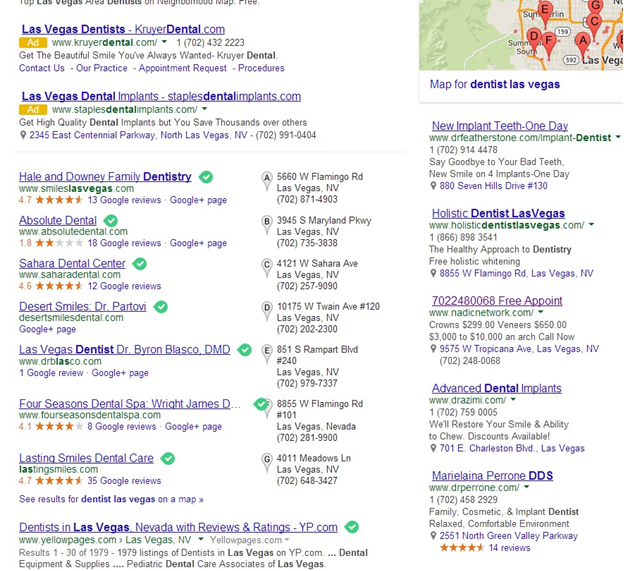
Creating a business account is easy. Sign in with your Google account at google.com/places and accurately fill out details such business name, country/region, business address, phone number, and business category. It’s important that your Google + Local profile contains the same information as any other profiles your company may have online (i.e. official website, Facebook) and also as it is known locally offline. This information, called Name, Address, Phone Number (NAP) is extremely critical that it be as absolutely accurate as possible as accuracy of listings across the internet is indeed something that Google considers when showing up search results. Besides, you wouldn’t want your business to be confused with someone else’s that has a similar name or is at a nearby location.
The business address should be an actual physical address where your mails can be sent. It is against Google’s guidelines to create fake addresses or to use a virtual address or Google will send a postcard here containing a pin number. (Sometimes you’ll have the option to phone verify, but it is usually a phone call). Once you log on to your Google Places for Business Account, this pin should to be inputted to verify that you are the owner of the business. Once verification is done, your business will now show up in Google searches, Google Maps, usually within a few weeks.
2. Getting the ‘A’ Spot and Staying There
Being the first on the list definitely has its advantages. Your business will be the first to be seen by a potential customer, and thus the first to be considered. Most users of course will just look at the first page of results, and then look at the listing with the most, best reviews. If you happen to be in the ‘A’ spot AND have the most reviews, then the likelihood of you getting the most clicks or calls of anybody in that 7 pack of businesses is extremely high.
Google has hundreds of factors that they use to determine who to display in the search results, and those factors are constantly changing.
Factors to show up in the Google + Local search pack include: On-page SEO , relevance, distance, and prominence. Below are a few tips on how to enforce these three factors in your Google Places and rank higher on the search results:
- Give complete and accurate information when listing your business – Information included in your profile is what Google Places uses to understand your business and evaluate its relevance to what a user is searching for. Putting inaccurate information there, most especially Name, Address, Phone (NAP), and category may cause your business not to show up on search results that it should have.
- Generate citations – Citations in Google Places are equivalent to links. Build some citations around the web by finding existing mentions of your business. Ensure first though that the NAPs across these sources are consistent. Otherwise, Google bots who scrape the web for content may not understand that a listing is indeed yours. Also aim to generate new citations from credible sites that Google trusts. According to Google, prominence is based on information Google has about a business from across the web (i.e. links, articles, and directories).
- Get reviews- Encourage your customers to leave reviews on Google and other authoritative web review sites. You may want to check out this pdf by Phil Rozek which shows the pro’s and con’s of the major review sites. Consistently, provide excellent products/ services to customers, and you’ll find that sometimes encouragement won’t be necessary. Customers will provide good reviews and recommendations simply because they truly like your product/service and want other people to try it. That said, if you truly want to dominate in reviews, you need to have a review funnel in place and make sure that you are actively engaging with your clients to get reviews.
With a lot of market players out there, competition is stiff. Through properly optimizing your listing with Google My Business profile, you are increasing the changes that customers can find your business and contact you when they are ready to buy. If you aren’t showing up, then, they (your potential customers) will turn to your more readily-accessible competitor, and you know you don’t want that!
Need help with optimizing your Google My Business listing? No problem, contact me and we’ll talk to see if we are a good fit to work together.